(教程) 如何设置 AWS Codebuild+ECR
大概15分钟搞定

写于2021年5月17日
这篇文章讲什么?
如何用 AWS Codebuild 构件出 Docker 镜像。然后把镜像推到 ECR。
本文章对谁有用?
打算部署到 AWS ECS 的程序员。
备注
以下全部是在 AWS 中国区(北京)(cn-north-1) 完成的
问题:根本目的是什么?
最终目的是把一个 Ruby on Rails 应用部署到 AWS。并且有自定义域名可访问。
本篇文章还没有达到这个目的,只是完成了一部分(Codebuild+ECR)
这俩组件的意义:
- Codebuild:构建(build)镜像 (就是普通的 Docker 镜像)
- ECR:存储镜像
这俩弄成功之后,后续可以用 ECS 运行镜像。
问题:用不用 CloudFormation?
不用,这一次我们全手动在网页里新建。
第一个原因:Codebuild 和 ECR 这种东西建了一次之后,几乎万年不变。
第二个原因: 我 CloudFormation 不是特别熟悉
第一步:首先你应该有个 Dockerfile(根目录下)
以下是我们的 Dockerfile,仅供参考,我们这个是 Ruby on Rails 应用,你的可能是 PHP/Java 等。
FROM ruby:2.7.1-alpine3.12
# 用中国区的 Alpine 镜像
COPY repositories /etc/apk/repositories
ARG APP_ENV
RUN apk update && apk add bash
RUN apk add --no-cache --update linux-headers \
build-base \
git \
python3 \
# python3 is for alpine3.12
python3-dev \
# python3-dev is for alpine3.12
postgresql-dev \
sqlite-dev \
less \
nodejs \
nodejs-npm \
ttf-ubuntu-font-family \
tzdata \
ffmpeg
RUN mkdir -p /app
RUN mkdir -p /usr/local/nvm
WORKDIR /app
RUN node -v
RUN npm -v
# Copy the Gemfile as well as the Gemfile.lock and install
# the RubyGems. This is a separate step so the dependencies
# will be cached unless changes to one of those two files
# are made.
COPY Gemfile Gemfile.lock package.json yarn.lock ./
RUN gem sources --add https://gems.ruby-china.com/ --remove https://rubygems.org/
RUN gem sources -l
RUN gem install bundler -v 2.2.15
RUN gem install foreman -v 0.87.2
# Install gems from the RubyGems Chinese mirror
RUN bundle config mirror.https://rubygems.org https://gems.ruby-china.com
RUN bundle install --verbose --jobs 20 --retry 5
RUN npm install -g yarn --registry=https://registry.npm.taobao.org
RUN yarn config set registry https://registry.npm.taobao.org
RUN yarn config set sass-binary-site https://npm.taobao.org/mirrors/node-sass
RUN yarn install --registry https://registry.npm.taobao.org/ --check-files --verbose
# Copy the main application.
COPY . ./
# If this is a production image, precompile the assets
RUN if [ "$APP_ENV" = "production" ] ; then RAILS_ENV=production SECRET_KEY_BASE=`bin/rake secret` bundle exec rake assets:precompile ; fi
# Expose port 80 to the Docker host, so we can access it
# from the outside.
EXPOSE 80
# The main command to run when the container starts. Also
# tell the Rails dev server to bind to all interfaces by
# default.
CMD ["bundle", "exec", "rails", "server", "-b", "0.0.0.0", "-p", "80"]
Dockerfile 里第二步 repositories 文件内容(同一个层级,根目录下)
# China region mirror server for Alpine
https://mirrors.nju.edu.cn/alpine/v3.12/main
https://mirrors.nju.edu.cn/alpine/v3.12/community
第二步:你应该有个 buildspec.yml 文件(根目录下)
这个文件指名了 Codebuild 应该怎么做。
version: 0.2
# 官方教程文档
# https://docs.aws.amazon.com/codebuild/latest/userguide/sample-docker.html
# 需要配置4个 Codebuild 环境变量
# $AWS_DEFAULT_REGION
# $AWS_ACCOUNT_ID
# $IMAGE_REPO_NAME
# $IMAGE_TAG
# Docker caching:
# https://github.com/aws/aws-codebuild-docker-images/issues/26#issuecomment-370177343
phases:
install:
runtime-versions:
docker: 18
pre_build:
commands:
- docker version
# https://github.com/aws/aws-cli/issues/4962#issuecomment-592064025
- echo 登录 Amazon ECR...
- aws ecr --region $AWS_DEFAULT_REGION get-login-password | docker login --username AWS --password-stdin $AWS_ACCOUNT_ID.dkr.ecr.$AWS_DEFAULT_REGION.amazonaws.com.cn
# 如果 ecr 登录这一步如果失败,可能是 role 没有权限
# An error occurred (AccessDeniedException) when calling the GetAuthorizationToken operation: User: arn:aws-cn:sts::832343096630:assumed-role/codebuild-hackernews-codebuild-staging-service-role/AWSCodeBuild-a7c26677-1ec3-4497-90e1-c94bc4abd414 is not authorized to perform: ecr:GetAuthorizationToken on resource: *
# 给 Role 加一个 AmazonEC2ContainerRegistryFullAccess 就行了
build:
commands:
- echo Build started on `date`
- echo Building the Docker image...
# 我们这里让 Docker 使用阿里云的镜像服务
# 开发者需要开通阿里开发者帐户,再使用阿里的加速服务
# 登录后阿里开发者帐户后,在 https://cr.console.aliyun.com/undefined/instances/mirrors 查看您的专属加速器地址
- mkdir -p /etc/docker
- |
tee /etc/docker/daemon.json <<-'EOF'
{
"registry-mirrors": ["https://(隐去).mirror.aliyuncs.com"]
}
EOF
- docker build --cache-from $AWS_ACCOUNT_ID.dkr.ecr.$AWS_DEFAULT_REGION.amazonaws.com.cn/$IMAGE_REPO_NAME:$IMAGE_TAG -t $IMAGE_REPO_NAME:$IMAGE_TAG --build-arg APP_ENV=production .
- docker tag $IMAGE_REPO_NAME:$IMAGE_TAG $AWS_ACCOUNT_ID.dkr.ecr.$AWS_DEFAULT_REGION.amazonaws.com.cn/$IMAGE_REPO_NAME:$IMAGE_TAG
post_build:
commands:
- echo Build completed on `date`
- echo Pushing the Docker image...
- docker push $AWS_ACCOUNT_ID.dkr.ecr.$AWS_DEFAULT_REGION.amazonaws.com.cn/$IMAGE_REPO_NAME:$IMAGE_TAG
第三步:创建 ECR 存储库
先做这一步是因为这一步太简单了。
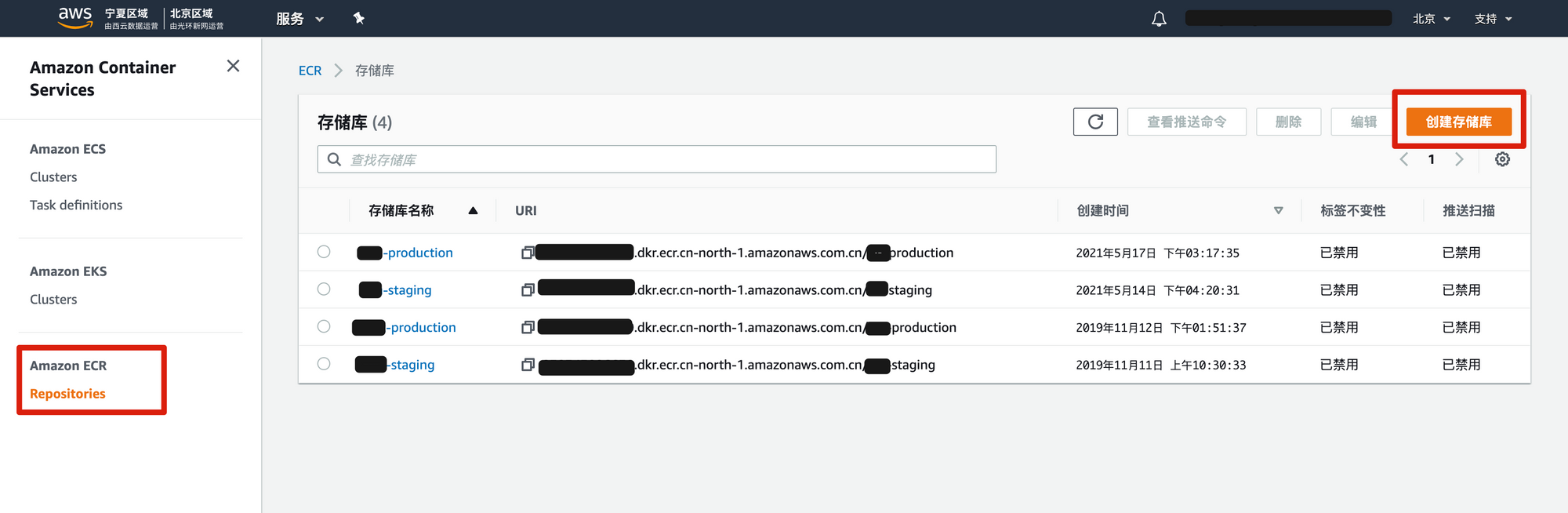
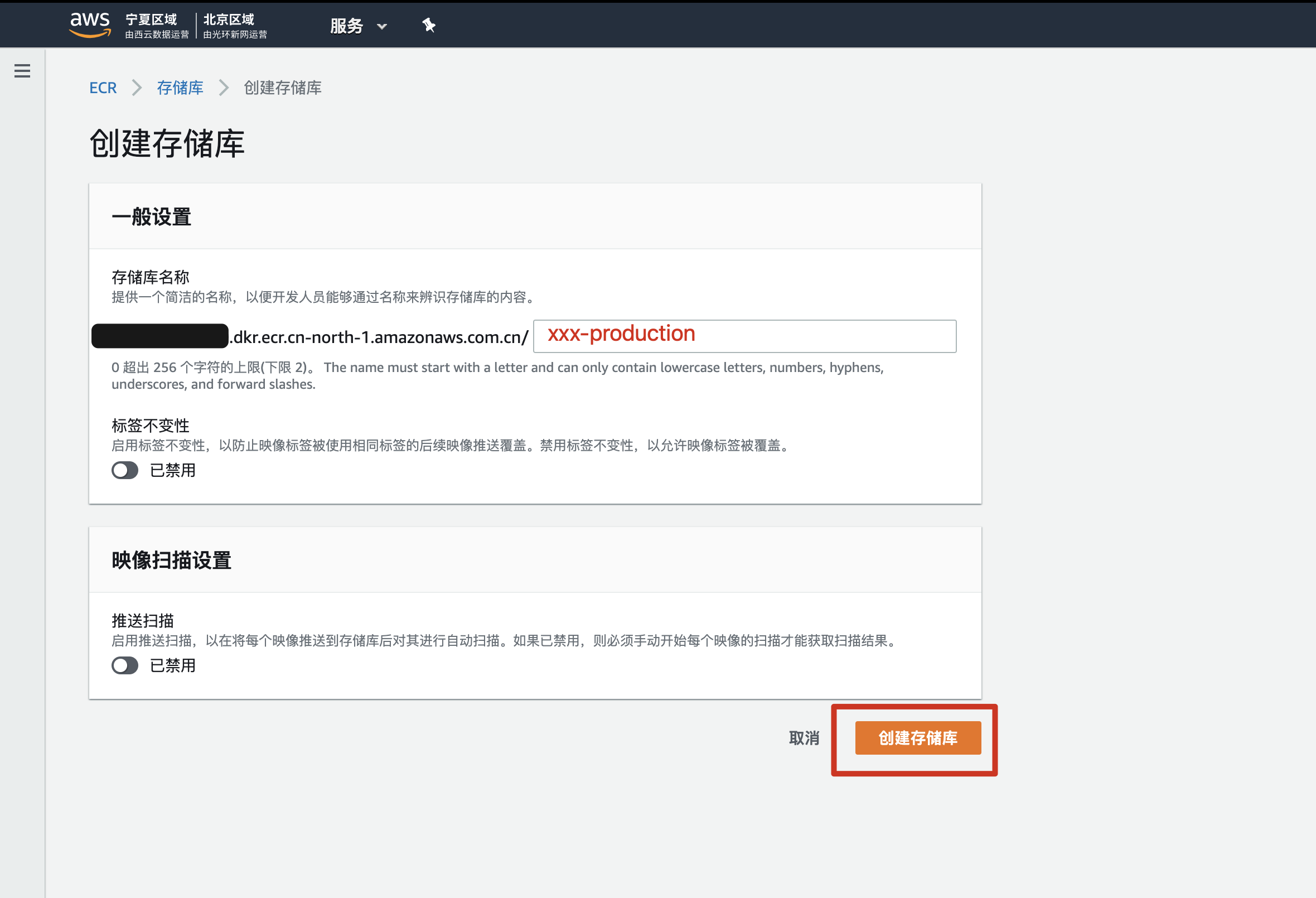
名字没什么特别要求。
我们这里用 xxx-production 以及 xxx-staging 对应2个环境下的镜像。
如果你照着做,这里先新建一个就行,反正是学习目的嘛,学会了再删掉就行。
第四步:弄 Codebuild
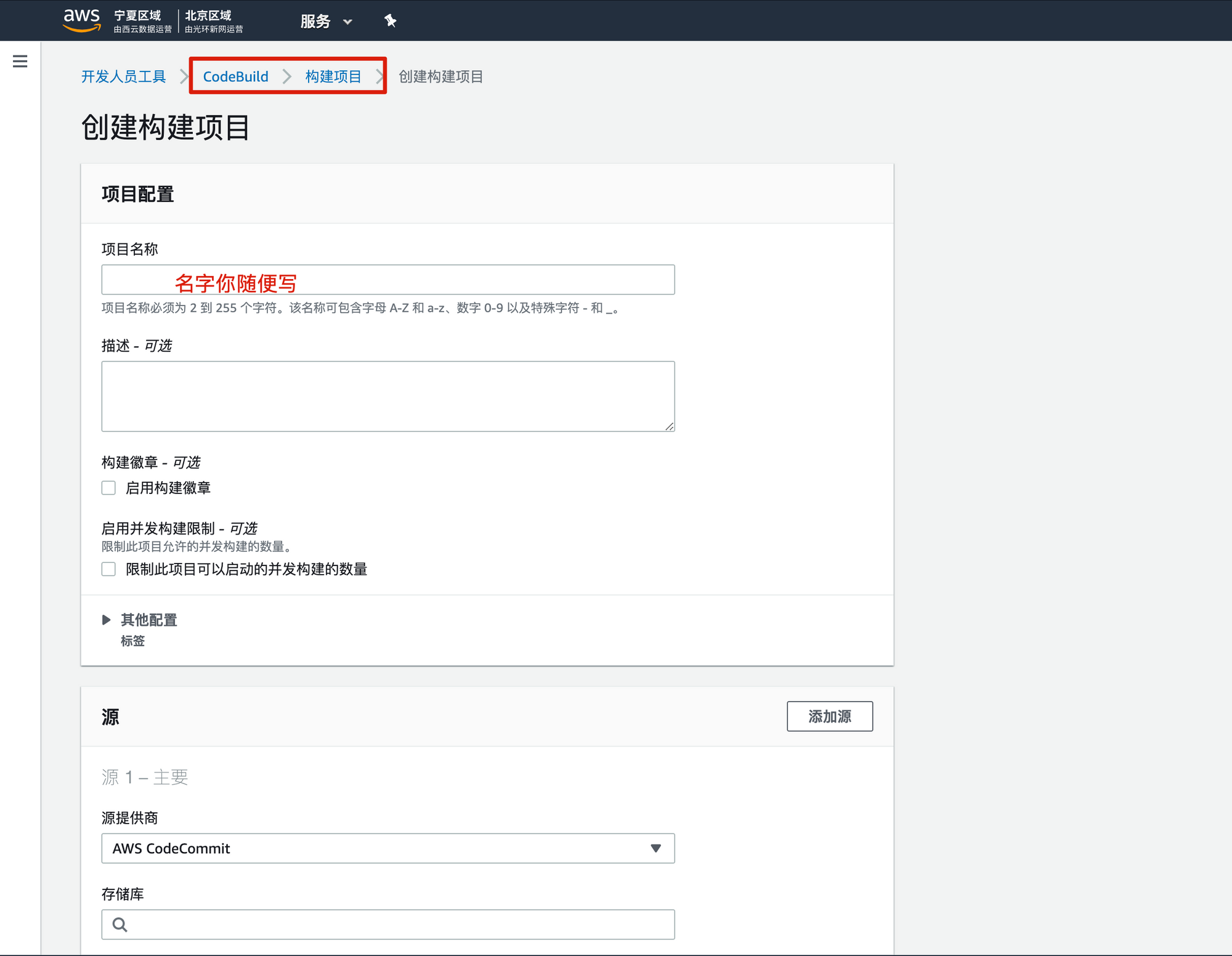
名字你随便写,我们这里是 xxx-codebuild-staging。
代表 xxx 项目,codebuild,staing 环境。
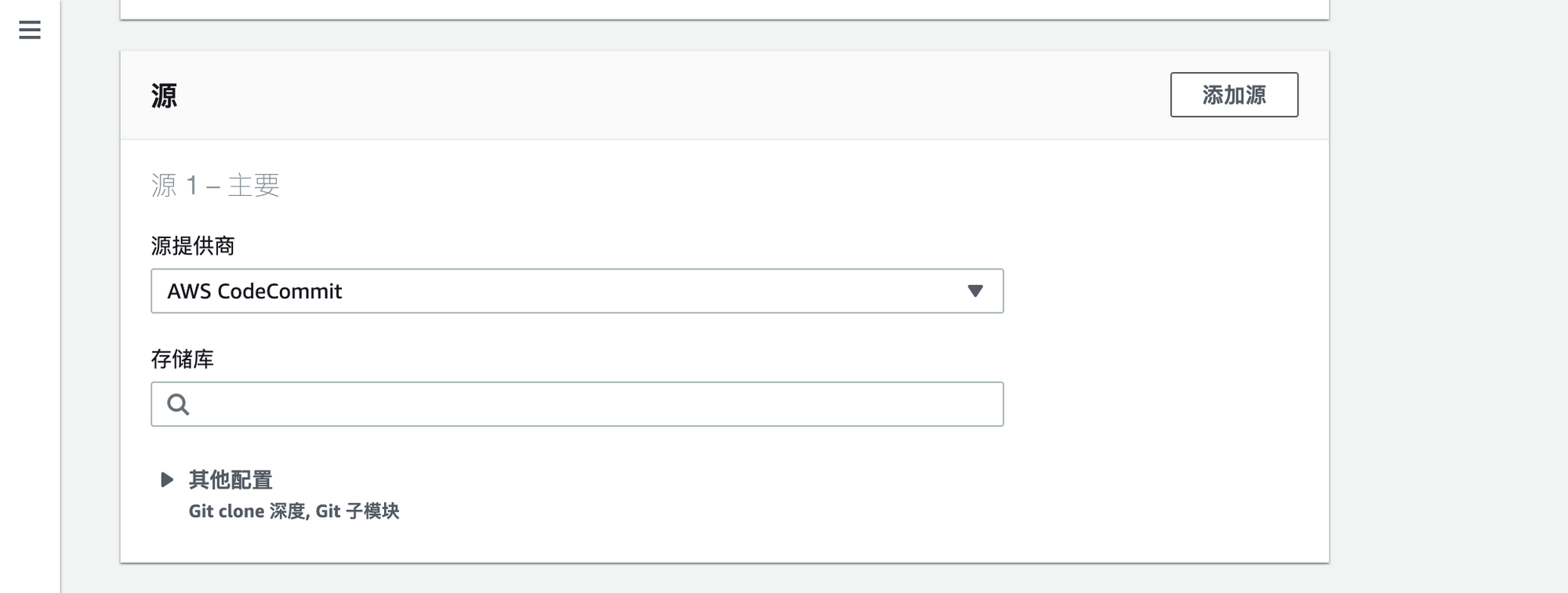
下拉菜单打开后如下图:
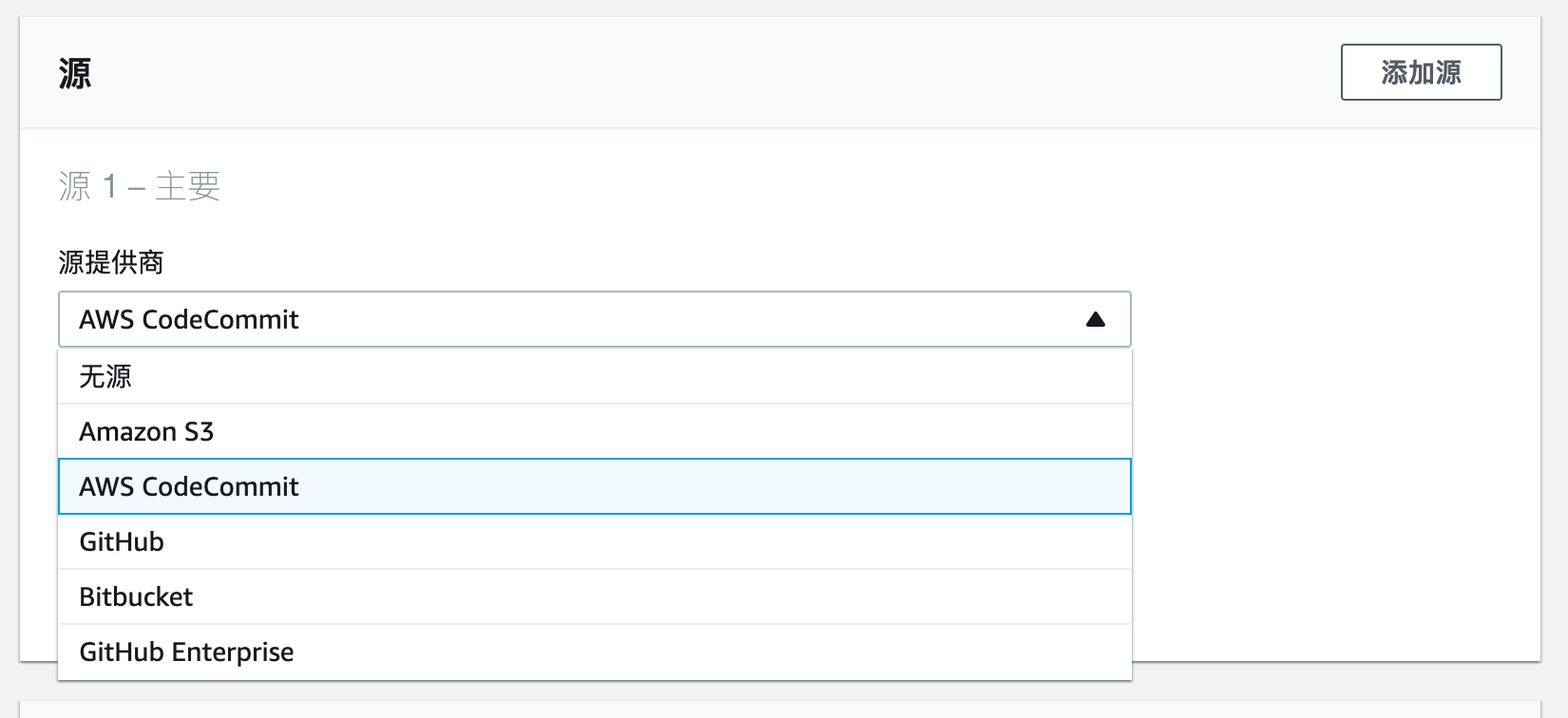
源不建议选 Github。
建议选择 Amazon S3。
意思就是:你的代码当然可以继续存在 Github 或者 Gitlab 或者随便哪里。
但是构建的时候,Codebuild 去 S3 里拿你的代码。
为什么这么干?
降低网络影响。
中国境内访问 Github 比较慢,如果选这个,每次要十几秒/几十秒/失败。
如果 Codebuild 直接从 S3 拿,速度非常快。可以在构建的"阶段详细信息"里看到 "DOWNLOAD_SOURCE" 这一步 "<1 sec"。
也就是说一秒就完成了(哪怕文件大点,2-5秒也搞定了)
怎么让 Codebuild 从 S3 拿代码?
我们上面 Codebuild 还没新建完成,
但是先讲这个话题,怎么把代码传到 S3 让 Codebuild 来获取。
我们先在 S3 新建一个 bucket,这个 bucket 不需要公开,
名字可以是 xxx-codebuild。
xxx 代表项目名。
Makefile
根目录下新建一个文件叫做 Makefile
# Create a Zip archive that contains the contents of the latest commit on the current branch.
# 把当前分支最新 commit 的代码打包成 "当前分支名.zip"
# 注意: .gitattributes 文件让 git archive 命令忽略了一些文件(因为对部署没用,所以忽略)
zip-current-branch:
git archive -o "$$(git rev-parse --abbrev-ref HEAD).zip" HEAD
echo "成功打包文件 $$(git rev-parse --abbrev-ref HEAD).zip"
# 上传到 s3
upload-to-aws-s3:
filename="$$(git rev-parse --abbrev-ref HEAD).zip" && \
bucket_name="xxx-codebuild" && \
echo "正在把文件: $$filename 上传到 AWS S3 的桶 $$bucket_name" && \
aws s3 cp $$filename s3://$$bucket_name/$$filename && \
rm $$filename
# 打包+上传
zip-current-branch-upload-to-aws-s3:
make zip-current-branch
make upload-to-aws-s3
注意:
- 缩进必须是 tab,不能是空格,否则 make 命令会失败。
- 你本地电脑必须登录了 aws cli,这个部分不展开讲,自行上网搜索,提示:运行
aws configure
怎么运行?
make zip-current-branch-upload-to-aws-s3
假设你当前分支是 staging,那么会打包出一个 staging.zip 文件夹。
然后上传到 S3 xxx-codebuild bucket(注意看 upload-to-aws-s3 那一段写的 bucket_name 是什么)
好的,完成,这下你就知道了怎么把本地代码打包成 zip 放到 AWS S3。
我们回到正题,继续新建 Codebuild
继续新建 Codebuild
接下来设置环境
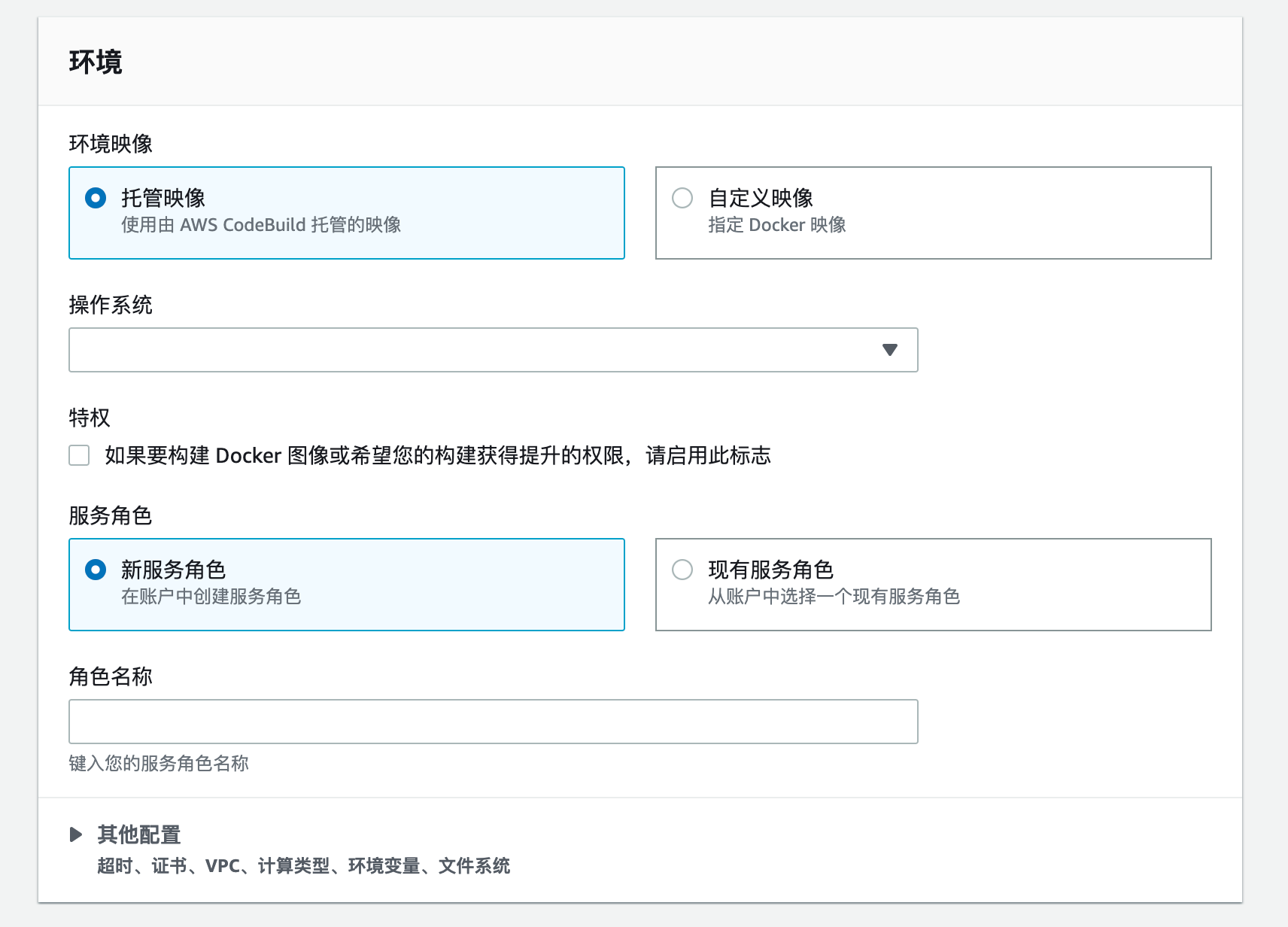
我是这样设置的
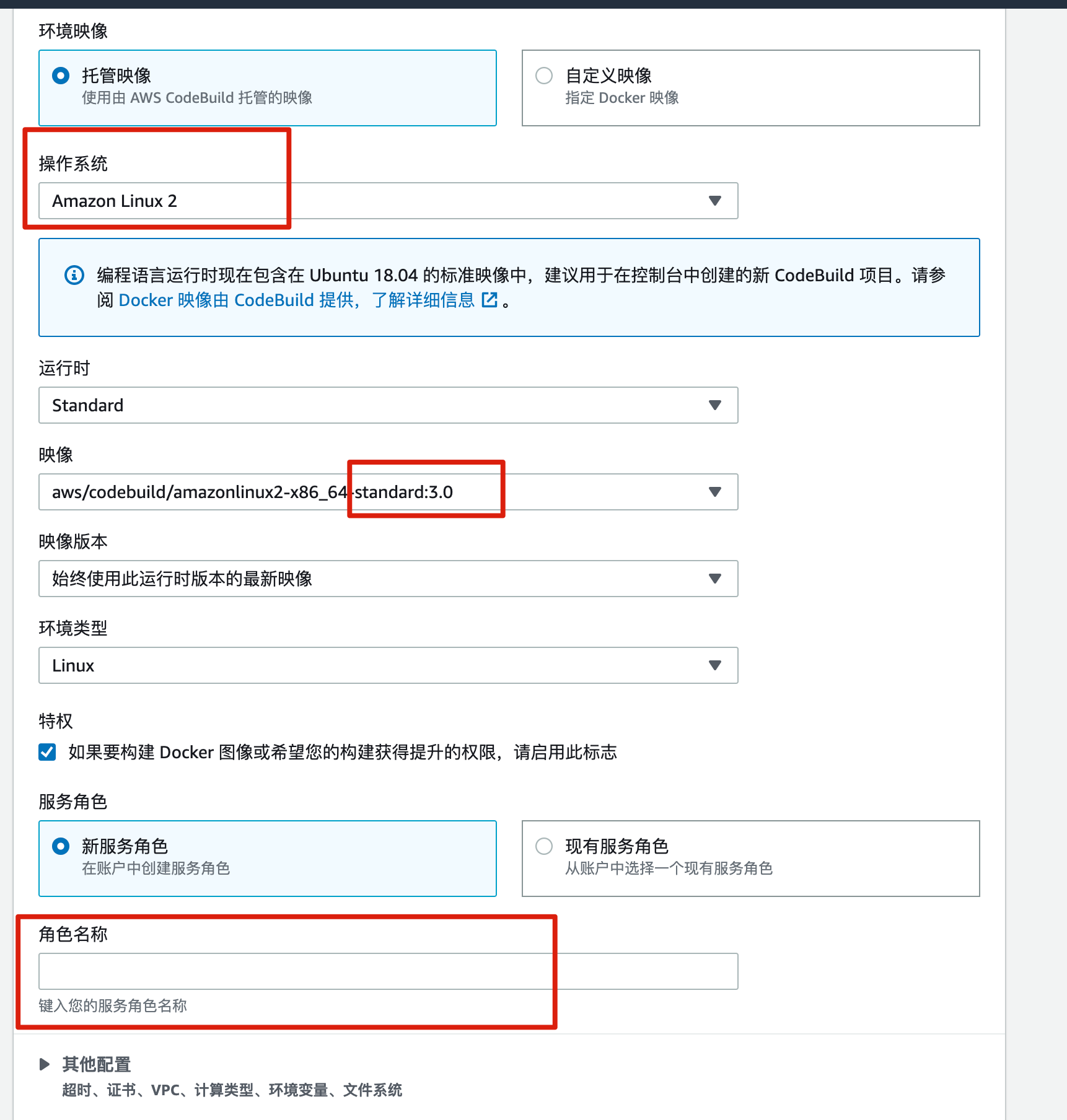
角色这里随便写个名字。比如 xxx-codebuild-service-role 之类的。
我们需要给这个 role 新增一个权限(去 IAM 里面设置),如下图:
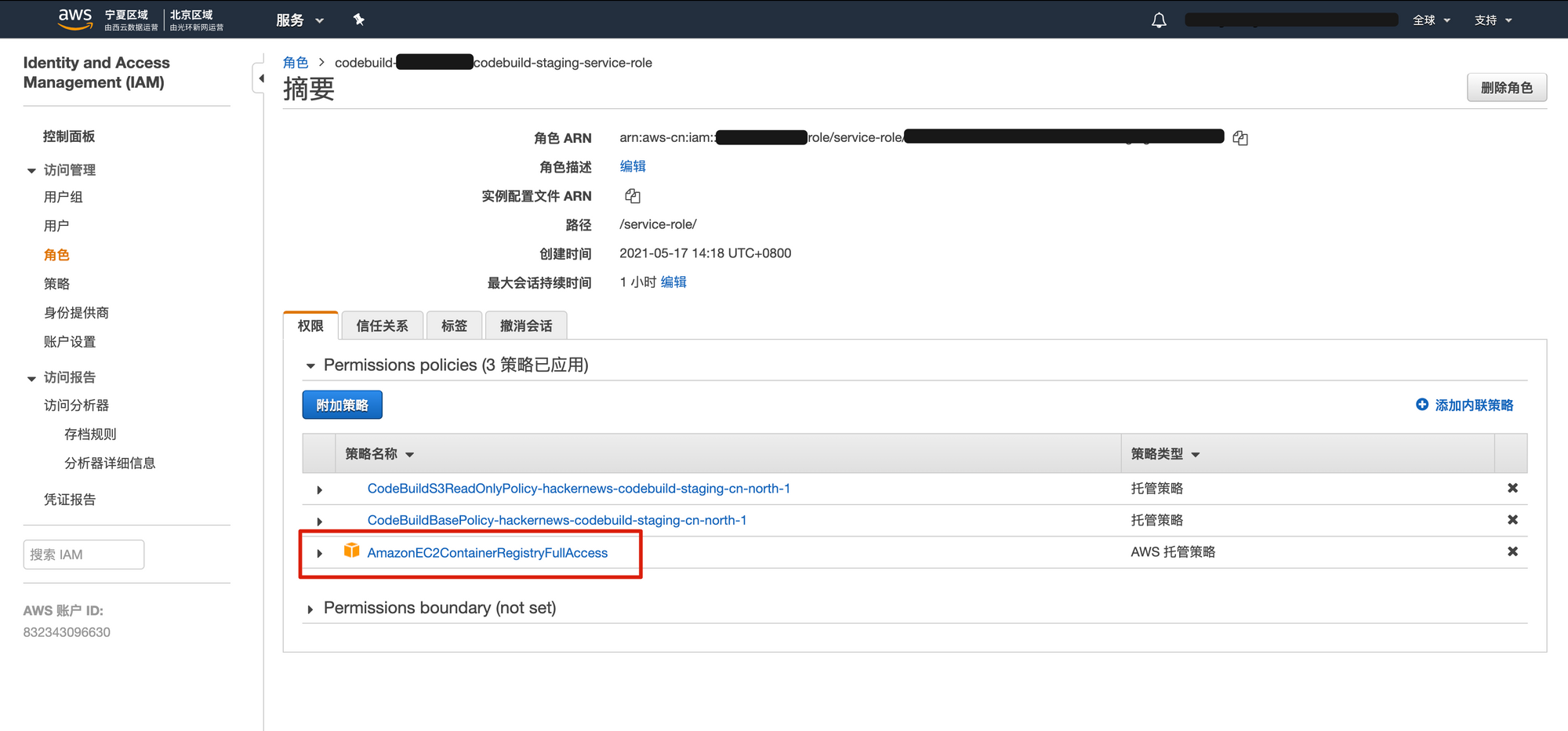
加一个 AmazonEC2ContainerRegistryFullAccess 权限。
原因是如果不加,Codebuild 无法运行 aws ecr 登录命令。
就没有权限把镜像 push 到 ECR 里。
下一步:设置环境变量
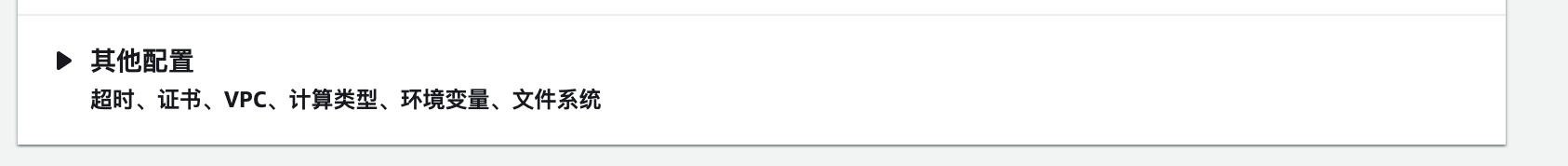
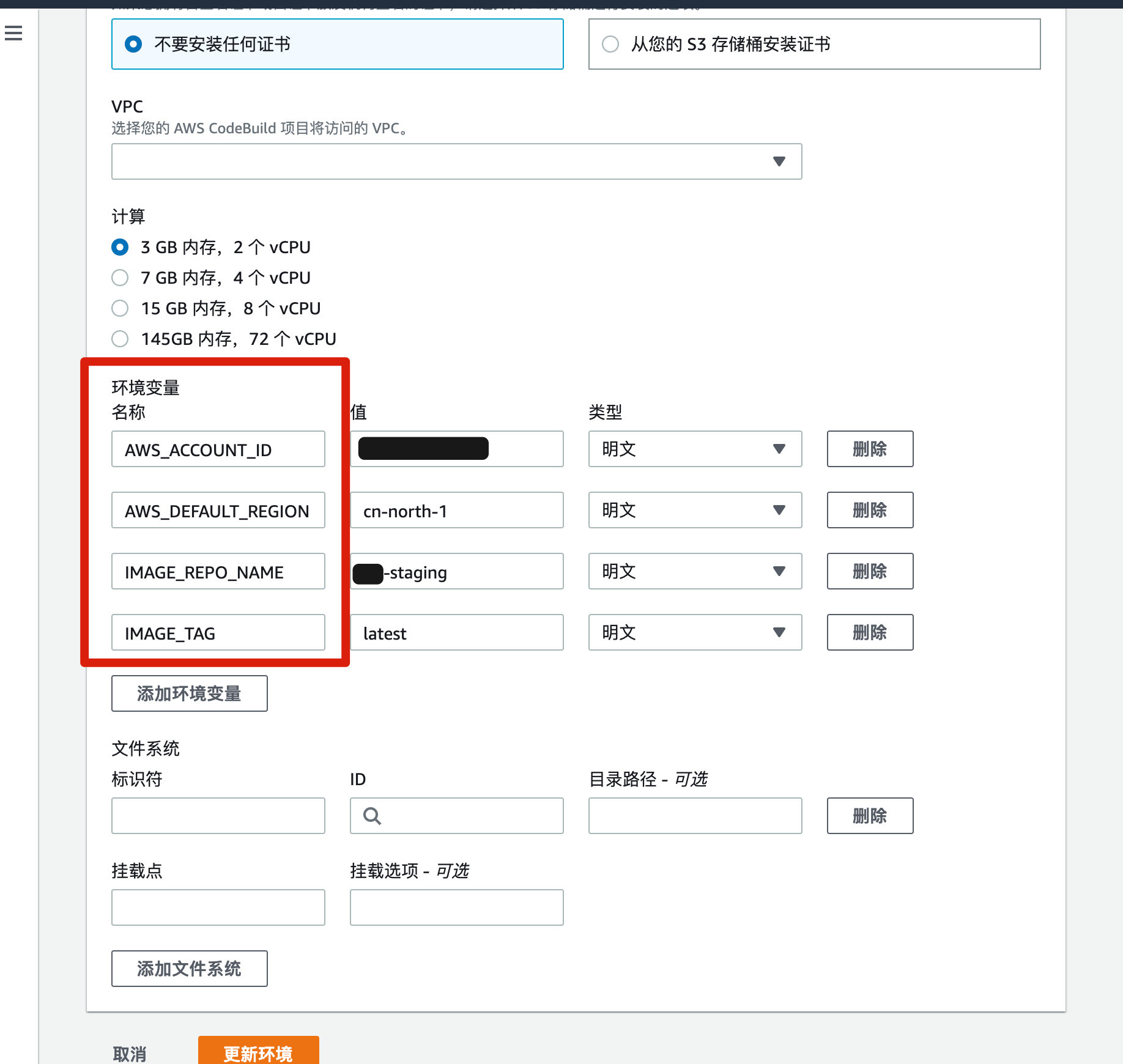
这里设置了4个环境变量。
注意,这些环境变量是和 buildspec.yml 对应的。
如果不设置这些环境变量,buildspec.yml 就会失败。
下一步 Buildspec

这里用默认的就行,可以不填这里,默认用 buildspec.yml 文件。
确认新建

最后
既然设置完了,此时可以在 Codebuild 中触发构建。

当然你也可以用 aws cli 触发 Codebuild,比如
aws codebuild start-build --project-name xxx-codebuild
